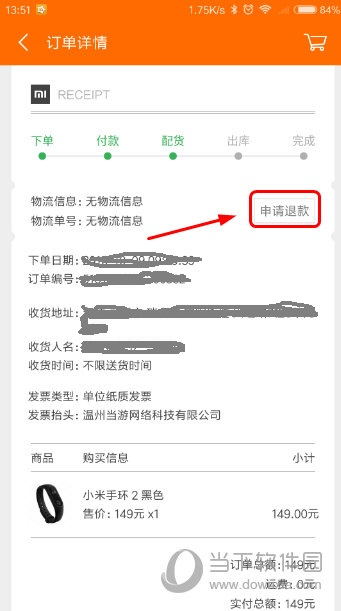Membership 会员制模块
- 非会员的注册后默认为会员买家
- 买家想申请为卖家或平台商家,必须提交商家入驻申请,经过管理员和平台系统审查后才可以成为平台卖家。为了流程清晰,买家和卖家登入户口独立存在。
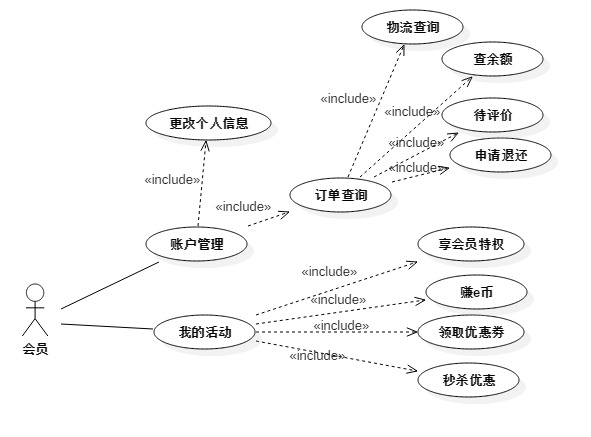
User Interface 会员页面
![]()
When user click on My Account / My Profile Icon on footer icon. Link to the page below:-
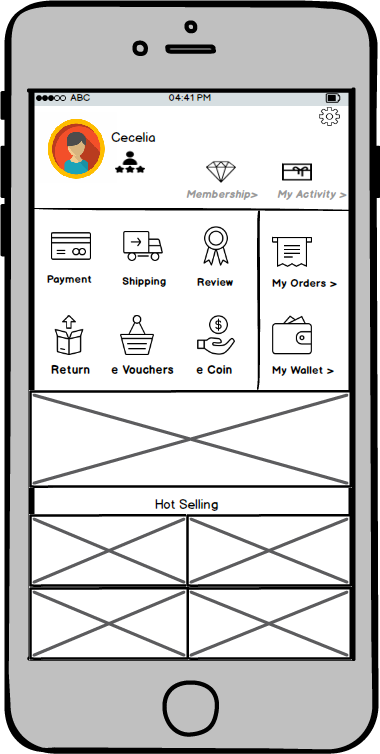

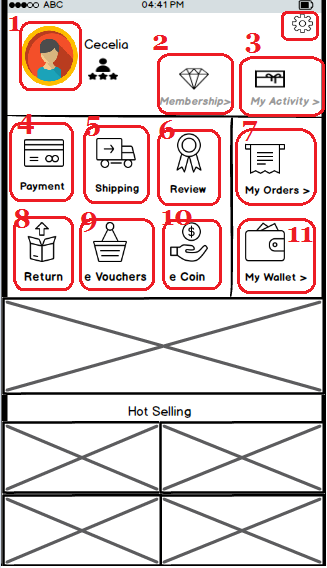
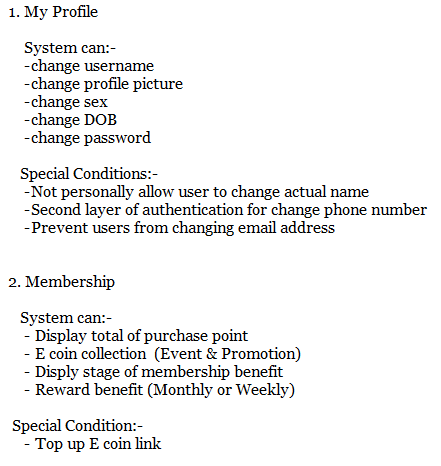
当用户点击自己头像,就会去个人“信息管理”的页面
1) Click on your own profile
![]()


Attention注:
× Actual name personally not allow to change 真实名:在注册后,是不支持被更改。
× Username : 4-20 alphabet, Uppercase, lowercase, "_“, ‘’-‘’. 用户名:4-20个字符,可由英文,数字,“_","-"组成。
× Sex : Male, Female, Not reveal 性别:男,女,保密
当用户点击会员特权,会进入“会员特区”
2) Membership

3) My Activity
Action with system:-
Member
- Wishlist - Keep favorite items into pocket with unique member ID
- Circle - Add favorite of article to circle
- History - Keep track of browsing record (Viewed Products)
- Chat - Link to chat room ( chat with merchant)
Admin
- Wishlist - Keep track of favorite product
- Circle - Post Articles, keep track of customer group
- History - Keep track of viewing result
- Chat - Communication with buyer
4) Payment (代付款)
![]()

Condition*
1) Items in cart but failed payment process, member can do payment again.
2) Or member can cancel the order in this record.
3) Member can contact with merchant.
5) Shipping (代发货)
Buyer confirm receive order
Display Product has been out for delivery.
System can update *:-
1) Buyer confirm receive order
2) Tracking of parcel shipment
3) Delay receive product date and time
6) Review

7) My Order
![]()

Important!
Order Status - All, Payment, Shipping, Review, Refund Details, Ranking(Filter)
Each Order display
Merchant Shop Name
Items Name from Merchant Shop
Image of the product
Total Quantity from Merchant Shop
Order Status: Successfull or Fail
8) Return & Refund Process

Lists of purchased product (Display of product only available within refund/ return policy days)
- Date of purchase per order
- Quantity purchase per order
- The first image of purchased product
- Status of the product (Pending Delivering, Delivered, Refund, Return Product 代出库,已收货,已退款,已退货)
One order can have many purchase products. Click on order if which to proceed for return and refund.
Each Order details must have:-
Shipping status(Pending Delivering, Delivered, Refund, Return Product 代出库,已收货,已退款,已退货)
Shipping company details, Tracking number (Ex: DHL - P10002L)
Date, Time Ordered ( 2017-8-14 12:20:00 )
Order ID (1002)
Shpping Address
Receiver
Delivery and Receive Time (Morning Shift 10-11am , Afternoon Shift 12-4pm)
Product name
Product details, Type, Color
Price
Delivery fees
Total Amount
Once user submitted refund, refund in progress, return order status update.

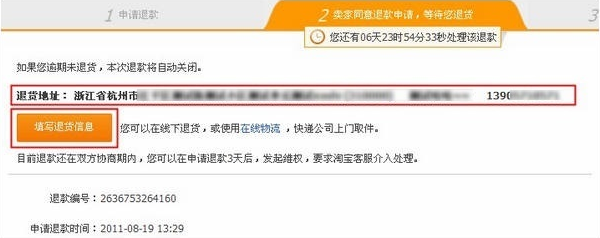
If Merchant agreed to process refund. Merchant address will display on top.
Only agreed refund will allows member to fill in refund details.
Update in system
1) Status*
User must select on the status to fill in reason and apply refund/ return request
-Received
-Haven't receive
Status (Received Product)
1) Request of :-
-Return Product button
-Return amount button
2) If condition 'Return Amount', Fill in amount
3) Return Reason
4) Image proof of Reason
Status (Delivering product)

Mobile do refund

Reason /原因*
Type of reason:
-Incorrect product or size ordered 订购错误
-Product did not match description on website or in catalog 虚假发货
-Merchant shipped wrong product or size 商家发错货
-Delivery problem 快递问题
-Empty Parcel 空包裹/少货/虚假发货
-others 其他
Other refund reason: User type own reason
Proof of Image
Submit button of refund
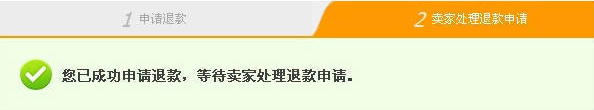
Once clicked submit button, refund or retrun process will send mercant to approve refund process.
Rufund status record will update on (7)My Order.
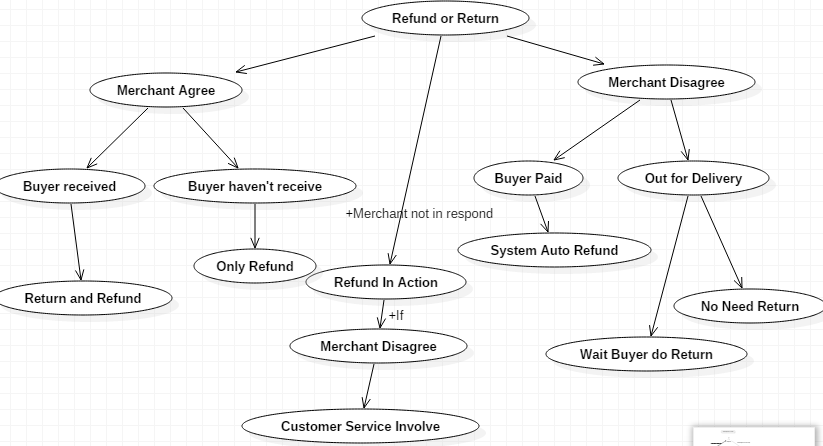
Refund Status
1) Fail and closed
2) Successful
Amount, Refund time and date, Check amount refund in "my wallet"
Agreed details:
-Merchant
-Type: Refund or Return
-Amount
-Reason
-Refund ID
-Apply Date and Time
-Refund Status (Refund Successful, Refund Closed)


11) My Wallet

Use Case Assumptions, Preconditions and Post-conditions
| Use Case Name | 订单查询 |
|---|---|
| Description | 当用户进行查看产品订单 |
| Assumptions | |
| Pre-conditions | 会员必须购买了才会产生订单 |
| Initiation (Triggering event) | 当去结算付款成功后系统产生订单号 |
| Main flow of events | |
| Post-conditions |
Database
Basic (member information)
| Field | Type | Null | Default | Extra |
|---|---|---|---|---|
| member_id | int(11) | No | 会员ID | |
| member_name | varchar(50) | No | 会员名称 | |
| member_truename | varchar(20) | Yes | 真实姓名 | |
| member_avatar | varchar(50) | Yes | 会员头像 | |
| member_sex | varchar(10) | Yes | 会员性别 | |
| member_pwd | varchar(32) | No | 密码 | |
| member_addtime | int(11) | No | 0 | 注册时间 |
| member_epoints | int(11) | No | 0 | 会员积分 |
| member_state | tinyint(1) | No | 1 | 开启状态0关闭,1开启 |
| member_loginnum | int(11) | No | 0 | 登入次数 |
| member_phone | int(20) | Yes | 会员电话 | |
| member_birthday | varchar(10) | No | 生日日期 | |